Flare-On 2020: 05 - TKApp
Challenge 5 - TKApp
Now you can play Flare-On on your watch! As long as you still have an arm left to put a watch on, or emulate the watch’s operating system with sophisticated developer tools.
Ok, all we’re given for this challenge is a .tpk file. A quick search in Google tells us this is related to smart watch software. A hex editor (and Wikipedia) tells us that this is simply a ZIP file given the file magic of 50 4b 03 04. Our zip extraction with 7zip reveals a bunch of files, the most interesting of which (given the name) is TKApp/bin/TKApp.dll
Let’s try to get some information about this binary by using PEiD
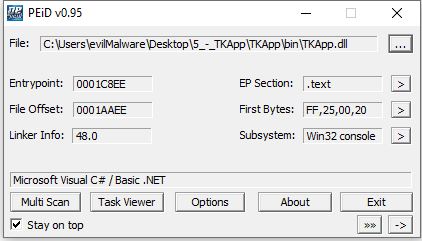
PEiD tells us that this dll was written in C#. This means we can throw it into ILSpy and have it decompile it for us!
After searching around for a while, learning the interface, and understanding the code, the function GetImage() seems of interest.
private bool GetImage(object sender, EventArgs e)
{
if (string.IsNullOrEmpty(App.Password) || string.IsNullOrEmpty(App.Note) || string.IsNullOrEmpty(App.Step) || string.IsNullOrEmpty(App.Desc))
{
btn.Source = "img/tiger1.png";
btn.Clicked -= Clicked;
return false;
}
string text = new string(new char[45]
{
App.Desc[2],
App.Password[6],
App.Password[4],
App.Note[4],
App.Note[0],
App.Note[17],
App.Note[18],
App.Note[16],
App.Note[11],
App.Note[13],
App.Note[12],
App.Note[15],
App.Step[4],
App.Password[6],
App.Desc[1],
App.Password[2],
App.Password[2],
App.Password[4],
App.Note[18],
App.Step[2],
App.Password[4],
App.Note[5],
App.Note[4],
App.Desc[0],
App.Desc[3],
App.Note[15],
App.Note[8],
App.Desc[4],
App.Desc[3],
App.Note[4],
App.Step[2],
App.Note[13],
App.Note[18],
App.Note[18],
App.Note[8],
App.Note[4],
App.Password[0],
App.Password[7],
App.Note[0],
App.Password[4],
App.Note[11],
App.Password[6],
App.Password[4],
App.Desc[4],
App.Desc[3]
});
byte[] key = SHA256.Create().ComputeHash(Encoding.get_ASCII().GetBytes(text));
byte[] bytes = Encoding.get_ASCII().GetBytes("NoSaltOfTheEarth");
try
{
App.ImgData = Convert.FromBase64String(Util.GetString(Runtime.Runtime_dll, key, bytes));
return true;
}
catch (Exception ex)
{
Toast.DisplayText("Failed: " + ex.Message, 1000);
}
return false;
}
To create the image, we’ll need to find out how App.Desc, App.Password, App.Step, and App.Note are generated
App.Desc
For each of these variables, the process will be fairly similar. ILSpy provides us with an “Analyze” function that can track where a particular variable is used or set.
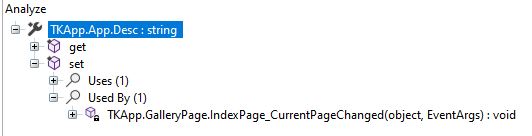
In the case of the Desc variable, let’s follow this to IndexPage_CurrentPageChanged().
private void IndexPage_CurrentPageChanged(object sender, EventArgs e)
{
if (base.Children.IndexOf(base.CurrentPage) == 4)
{
using (ExifReader exifReader = new ExifReader(Path.Combine(Application.get_Current().get_DirectoryInfo().get_Resource(), "gallery", "05.jpg")))
{
if (exifReader.GetTagValue(ExifTags.ImageDescription, out string result))
{
App.Desc = result;
}
}
}
else
{
App.Desc = "";
}
}
Looks like this function reads the ImageDescription tag on the image TKApp/res/gallery/05.jpg and stores the result in Desc. In less than a minute, we have our first variable assigned a value: “water”
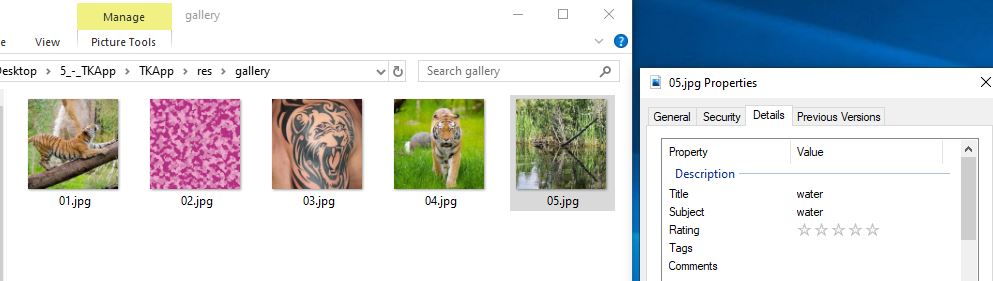
App.Password
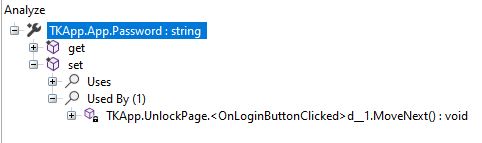
We see password is set in OnLoginButtonClicked(). Below is that function:
private async void OnLoginButtonClicked(object sender, EventArgs e)
{
if (IsPasswordCorrect(passwordEntry.Text))
{
App.IsLoggedIn = true;
App.Password = passwordEntry.Text;
base.Navigation.InsertPageBefore(new MainPage(), this);
await base.Navigation.PopAsync();
}
else
{
Toast.DisplayText("Unlock failed!", 2000);
passwordEntry.Text = string.Empty;
}
}
IsPasswordCorrect() returns true if the input matches Util.Decode(TKData.Password). TKData.Password is statically set to a byte array and Util.Decode() simply XORs each byte with a key of 0x53. We can use CyberChef to extract the expected password of “mullethat”
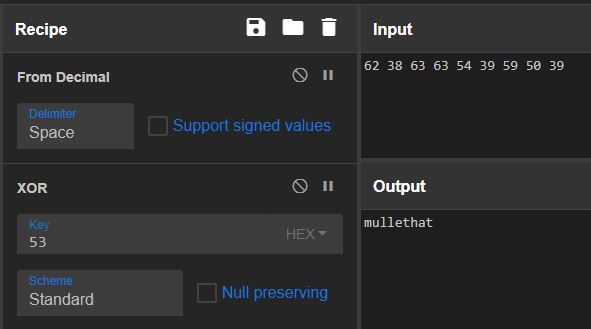
App.Step
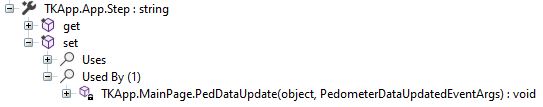
Step is set in PedDataUpdate(). The following snippet of the function shows how it’s set:
if (e.get_StepCount() > 50 && string.IsNullOrEmpty(App.Step))
{
App.Step = Application.get_Current().get_ApplicationInfo().get_Metadata()["its"];
}
After searching for a while, the metadata can be found in tizen-manifest.xml in the root of the TKApp directory. The value of the key of “its” is “magic”
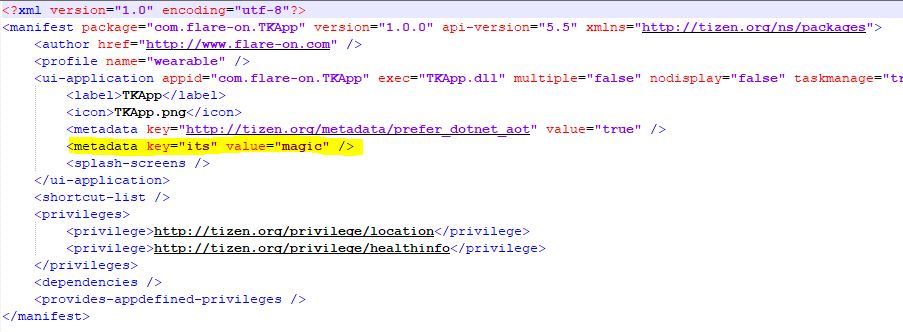
App.Note
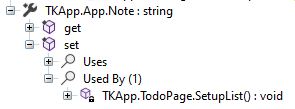
ILSpy tells us that Note is set in SetupList()
private void SetupList()
{
List<Todo> list = new List<Todo>();
if (!isHome)
{
list.Add(new Todo("go home", "and enable GPS", Done: false));
}
else
{
Todo[] collection = new Todo[5]
{
new Todo("hang out in tiger cage", "and survive", Done: true),
new Todo("unload Walmart truck", "keep steaks for dinner", Done: false),
new Todo("yell at staff", "maybe fire someone", Done: false),
new Todo("say no to drugs", "unless it's a drinking day", Done: false),
new Todo("listen to some tunes", "https://youtu.be/kTmZnQOfAF8", Done: true)
};
list.AddRange(collection);
}
List<Todo> list2 = new List<Todo>();
foreach (Todo item in list)
{
if (!item.Done)
{
list2.Add(item);
}
}
mylist.ItemsSource = list2;
App.Note = list2[0].Note;
}
Reading through the code, Note ends up being set to the second string of the second Todo object in the list: “keep steaks for dinner”
Wrapping it all up
Now that we’ve finished our side quests, we return to GetImage(). Using the strings we obtained in the last 4 sections, the text variable ends up being “the kind of challenges we are gonna make here”, our key is the SHA256 hash of text (248E9D7323A1A3C5D5B3283DCB2B40211A14415B6DCD2A86181721FD74B4BEFD) and our bytes (IV) is 4e 6f 53 61 6c 74 4f 66 54 68 65 45 61 72 74 68 (or “NoSaltOfTheEarth”). These variables are passed to GetString(), which simply AES decrypts data with a key and an initialization vector - key is the key and bytes is the IV. The ciphertext is obtained from Runtime.Runtime_dll. After searching for a bit in ILSpy, I found Runtime.Runtime_dll file here:
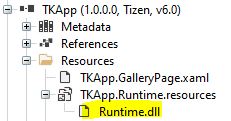
We can right click –> save code on this item in ILSpy, upload it to CyberChef’s input and use CyberChef’s AES decrypt routine, along with the key and IV we found previously, CyberChef gives us a suggestion to use FromBase64 and RenderImage on the result which gives us the flag:
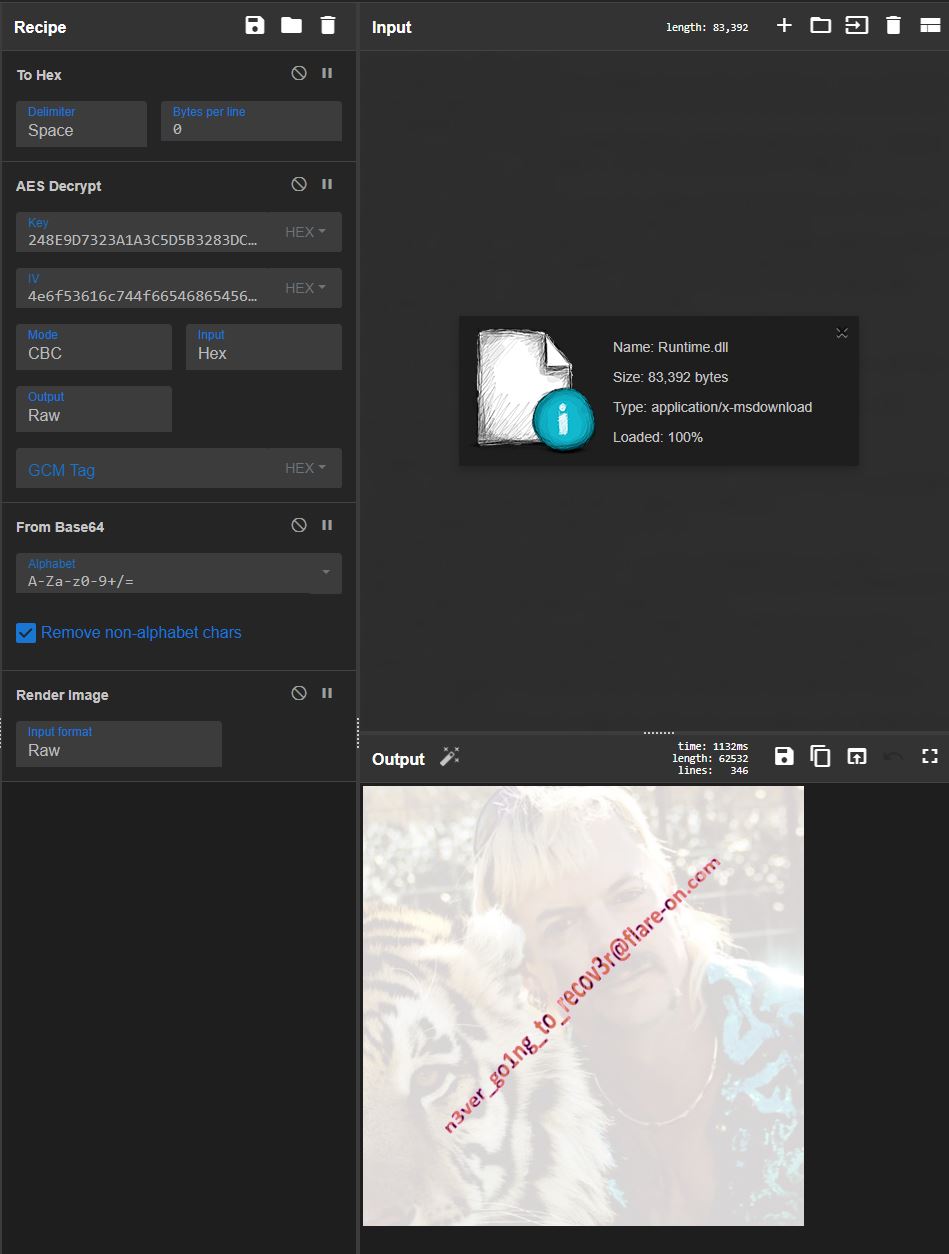
Flag: n3ver_go1ng_to_recov3r@flare-on.com
Side note
If you reverse The Init() function, the Latitude and Longitude are set to 34.6252, -97.2117 based off of the coordinates embedded in the metadata of res/gallery/04.jpg. I haven’t seen Tiger King, but my guess is that this the location of the park owned by Joe Exotic in the show.
Click here to return to the Flare-On 2020 overview page.


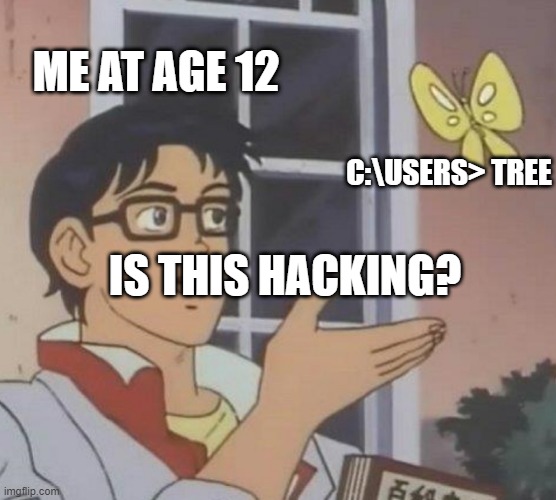

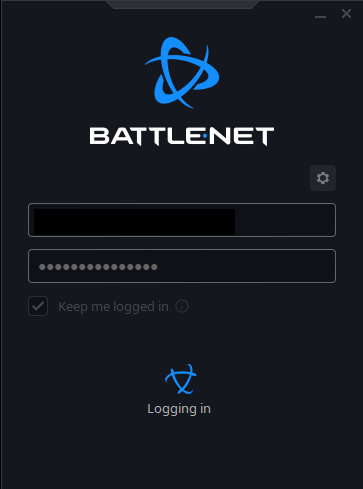
Leave a comment